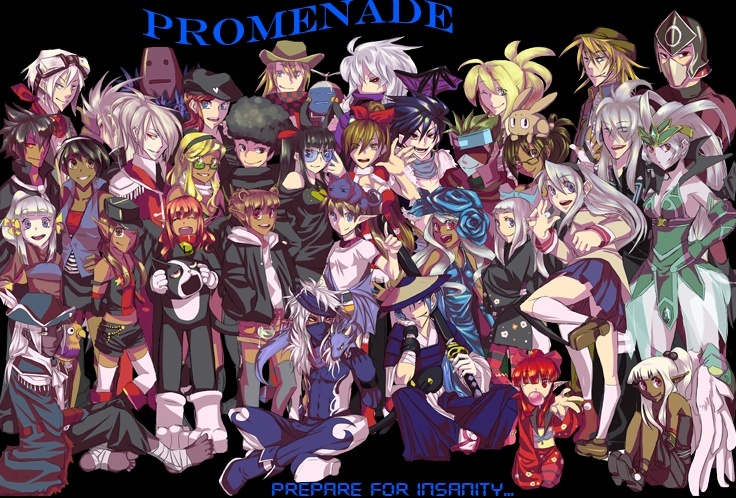This is for people with Ad Block Plus. If you don't have it, I don't even know why you're using Firefox.
I clicked the stop sign and selected "Open Blockable Items"
Double clicked one of the blockable items just to get the filter rule thing up.
Clicked Custom.
Read the forums failure coding and found the source for that box.
Put that coding into the box for Custom.
Click Add filter.
Refresh.
It's gone!
Just to be nice and not have you read that coding here's the code you need to paste in:
forum.nexon.net##DIV[class="had-space"]
dungeonfighter.nexon.net##IMG[src="http://nxcache.nexon.net/maplestory/spotlight/copromopost_v2_black.jpg"]
dungeonfighter.nexon.net##UL[id="m-nxlinks"]
dungeonfighter.nexon.net##DIV[id="m-snsad"]
Enjoy