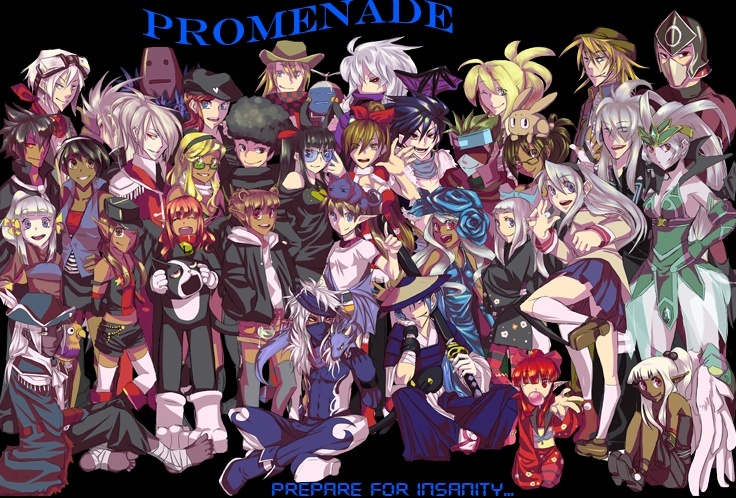So there is a bare bones guide online but I figured we could use a more in depth one here.
Reinforcement/Grinding:

This is the Item Lab. (Purple Shop located in the Lower Level Shop area to the left of the elevators. Here you are able to reinforce your item using grinders you find (looks something akin to
"this") and its a 4 star drop iirc.
アイテム強化 = Normal Reinforcement,
属性強化 = Upgrade Attribute Strength, No limit/Penalty on this.
特殊能力追加 = Ability Infusion
アイテムラブを出る = Exit the Item Lab
Reinforcement: 
Max Level is +10, Failure at +7-+9 can result in a -1, while a failure after +9 will cause -2,
Requires Grinders. Special AC items only acquired through the gachapon system can increase the success chances located on the left drop down menu.
Buffing Element Attributes:Weapons/Armor you may find can already come with an element or in Super Rare (red items on map) cases, when you identify the weapon you can choose a target element you want the weapon to assimulate.
In order for you to boost the element strength of a weapon you must have two weapons with the same exact name.
The first weapon you choose will be your target weapon/armor, then assuming you have doubles of that same item, you choose the second item which is going to be infused into "target" weapon/armor.
NOTE: This item will be deleted from inventory once infused and abilities lost with it.
The element strength can be boosted anywhere from 1-3 points depending on a few factors.
Target Weapon Attribute + Same Attribute (Crit)= +3 Element Gain
Target Weapon Attribute + Same Attribute (Non crit) = +2 Element Gain
Target Weapon Attribute + Different Attribute (Crit) = +2 Element Gain
Target Weapon Attribute + Different Attribute = +1 Element Gain
Target Weapon Attribute + No Attribute = +1 Element Gain
When combining weapons/armors with different elements, there is an exclusive AC Gachapon item that can change the element of the resulting item to whatever you want.
Ability Infusion:Ok here's the most important part of your weapon or armor. If your like me and you like to have a certain set of armors because you like the way they look on your character, this is gonna be a long process with lots of gambling. Gotta get those good looks and great abilities right?

The first item you select is going to be your "target item" (Top item). Now to transfer/power up abilities, you will need weapons/armors with the same amount of ability slots as your "target item". You can use up to 2 different items for this process. Ability slots are noted on each weapon by a x1,x2,x3 etcetc up to x8(iirc), which basically just says how many abilities are on the item currently as well.
NOTE: If you are trying to Infuse/Buff abilities on a Target Weapon, only other Weapons can be used for the infusion process. Same applies to Armors.
NOTE: Items used as infusion material will be deleted from your inventory.
You have 3 types of ability transfers:
Type 1) Transferring any of the preferred abilities from the selectable list of abilities available.
Type 2) Some abilities can be stacked to make more powerful versions (Most max at III, while others either max at II or don't increase at all [Mutation I]).
Type 3) Boss Sols: Powerful abilities found on certain items dropped from bosses. Most revolve around increasing HP and either
(S-Attack, R-Attack, T-Attack, PP Max, Ability, S-Defense, R-Defense, T-Defense...). In order to infuse a "target item" with a Boss Sol ability, you will be required to provide 2 items with the same Boss Sol you want.
Now depending how many slots the original "Target Item" had, the next screen will show you the available amount of slots on the weapon/armor + an extra slot.
Percentages of success will be displayed next to the abilities indicating the chances it will appear on the "Target Item".
NOTE: Use of an extra slot will decrease the success chance of all the abilities being attempted for infusion by about 30%. Use of the extra slot, provided all your other abilities succeed, is how you increase the ability slots overall on the "Target Item"
So what happens if you have an item that has no ability slots at all? You can still infuse an ability to it however the only slot available will be the Extra Slot, meaning off the bat whatever ability you choose to place there, you automatically start with a -30% chance of success. There is 1 perk to using items with no ability slots as your "target item" however, and that is that they have the ability to be infused with items of any number of ability slots. This gives items with no ability slots, to act as "filler" equips to pull off desired abilities from items which may have to many slots.
Item Identification: Tekker Shop
Red items found in dungeon areas will be marked with a "?" in your inventory. These items need to be identified before they are equipped. The lady that handles identification is next to the reinforcement shop.
When Identifying an item, you can select a few things here.
First is the Element of the item and Second option allows you to choose a *Personal* ability the weapon can have that's NOT transferable: Either, Meso Drop Rate Up, Rare Item Drop Rate Up or EXP Up.
I may have missed something but that is the gist of it. If I remember something else, I'll add it later.